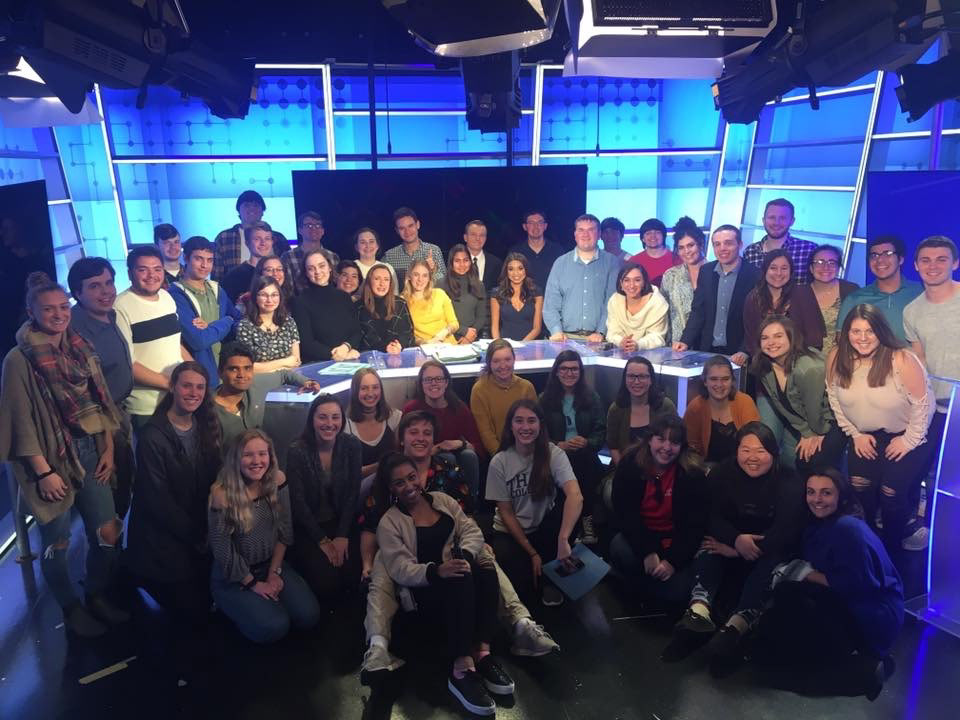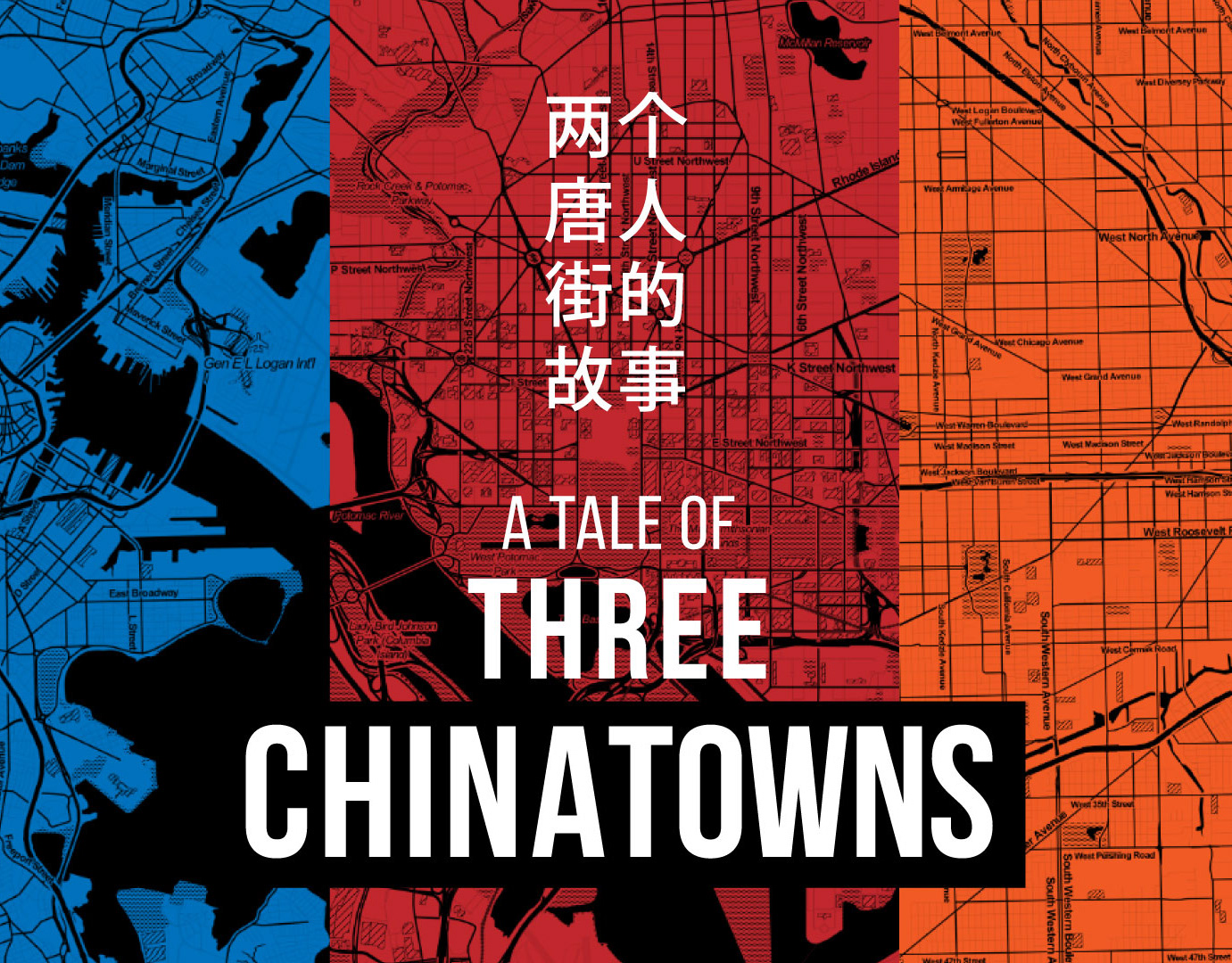Client: Ithaca College Television (ICTV)
Project Type: School
Timeline: November 2018
Programs Used: Adobe After Effects, Adobe Photoshop
Sometime around midnight during the first week of November 2018, I received a text message from the (at the time) ICTV Director of Tech ops Molly North asking me if I could make some motion graphics for the upcoming Election Center broadcast.
Election Center/Election Night is a two part broadcast every election day centering on (you guessed it) the election, be it local, state, national or all three. The first part, Election Center, is a live 30 minute show earlier in the week breaking down the upcoming election. Election Night takes place on election night and is a live breakdown of the results as they come in, lasting from when the results first start coming in, until all or nearly all of the races are decided.
I was asked to make two different types of graphics: animated lower thirds for the reporters, and an animated background for the large wall monitor behind the anchors.
Election Center was a finalist at the 2019 National Student Production Awards.
LOOPING BACKGROUND
Above is the monitor background I created. This was a new process for me as I'd never done something like it before, but I had been working trying to find a way to do something similar.
I'd been working on a plugin to try and procedurally generate patterned backgrounds in After Effects using the Fractal Noise function in AE for some time and this looked like a prime time to finish it.
Note: unlike the simple anchor point centering script I wrote back in 2016, this one was extremely rushed as I only had about a week for this whole project, very complicated, and I very much didn't know what I was doing since my C is even worse than my Javascript. I wound up getting lucky and it kind of worked for a bit, but as it was extremely buggy, often caused After Effects to crash, and stopped working entirely once I updated to the 2019 version of AE. I've decided not to write about the details of making it since I'm not satisfied with it and it currently isn't functional. Hopefully I can finish an actual working version one day when I have the time to improve my coding skills but until then it's staying in the vault.
For those that don't know, fractal noise (also known as Perlin Noise) is a plugin built into After Effects that procedurally generates a bunch of weird looking black and white shapes:
Now this looks useless and strange but it's used to create realistic looking textures for computer graphics. You name it, Fractal Noise can generate it: fire, water, smoke, marble, wood, fabric, metal, clouds, whatever you want. If you've seen 3-D graphics in a video game, or CGI in movies, odds are fractal noise is involved.
Anyway, the plugin I threw together was able to turn this into a background. With the plugin I could change the colors, the speed of the animation, and the style and complexity of the noise, but most importantly I was able to loop it. I found a way (at least while it still worked) to get a perfect loop of for any easily divisible time up to 5 minutes. Looking back after doing this, a 30 second loop is more than enough to disguise the fact that it's a loop at all, 5 minutes is really overkill but that's what I went for at the time just to be safe.
The blue shapes moving around in the background of the video at the top were generated with the plugin. The words "Election Center 2018" were obviously text. The spinning globe effect my look complex but it was actually pretty simple. I made it by downloading a world map from google:
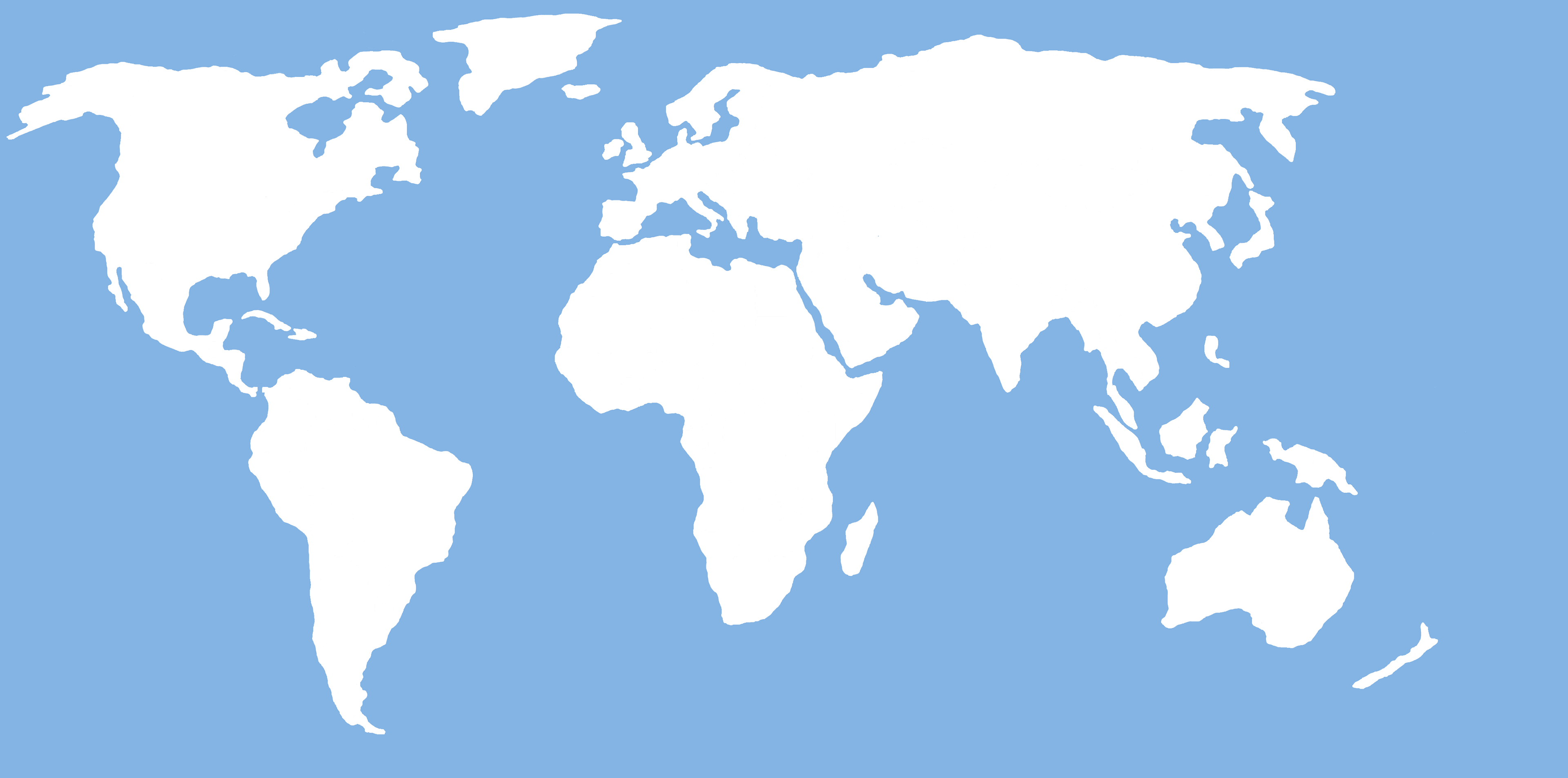
I then used Keylight to key out the blue of the oceans. Once I'd done that I used the CC Sphere Effect to actually turn it into a globe and then the Fill Effect to turn the continents black.
Next, I made a new solid, and then used the grid effect on it to turn it into a grid, the fill effect to make it a dark grey (not quite the same color as the continents on the globe). And finally, the CC Sphere Effect again to make it the same size globe as the other one. I then matched them up, parented the grid to the globe and then keyframed the globe's spin to the point where it was going a speed I wanted it to.
Combine that globe with the rest of it and you have the monitor background.
The Effects panels for the grid and the globe looked like this:
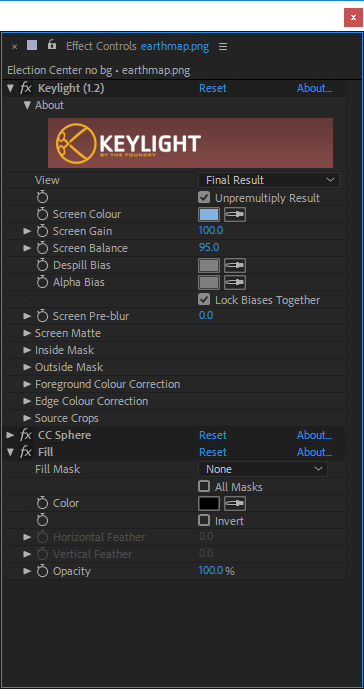
Globe
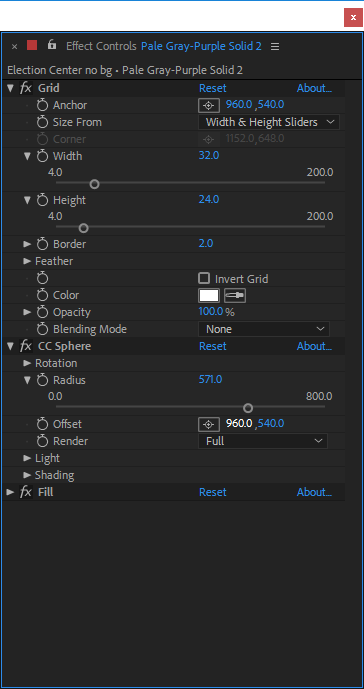
Grid
ANIMATED LOWER THIRDS
The animated lower thirds were much easier to make. The Election Center graphics package at the time (I say at the time as I may choose to redo it at a later date) was just a recolored version of the old Newswatch graphics package. All I did was take the layers and do a simple animation with them and they look like this: